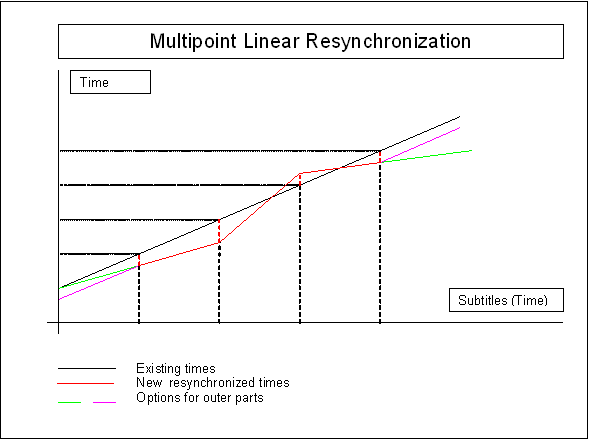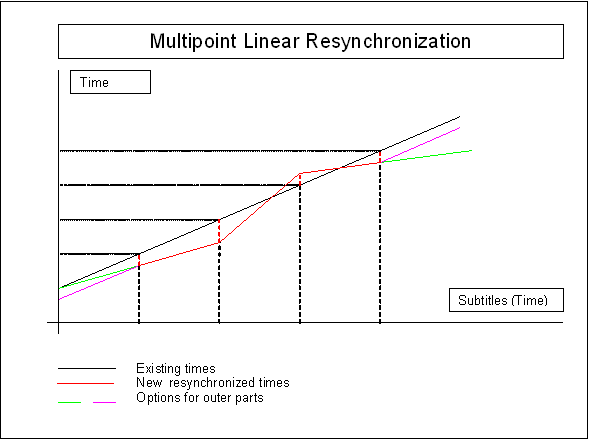Multipoint Linear Resynchronization
This is advanced function that allows to synchronize subtitles with
variable time errors (that were created e.g. for a low quality camera
version) that are impossible to synchronize using only the time shift
and speed change (Move/Scale). The time error is distributed linearly
between the synchronization points.
Example:
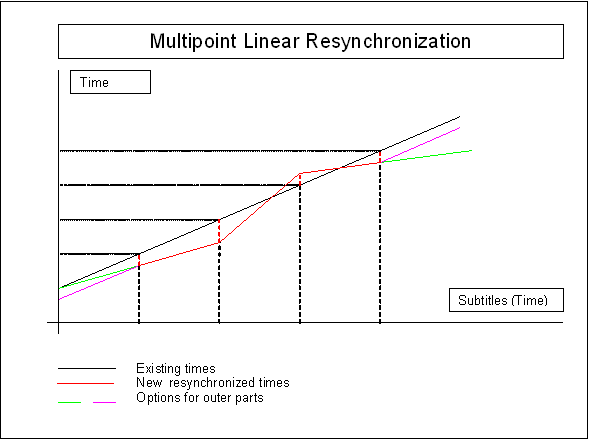
- Black solid line denotes original times of the subtitles
- Red solid line denotes wanted times of the subtitles
- Green and purple solid lines denote the options for starting and
ending subtitles
- Black dashed lines denote the resynchronization points
- Red dashed lines denote the differences between original subtitle
times and wanted times
How to use this function
- Find at least 2 subtitles in the movie that start at bad times
and define them as synchronization points (the more points, the better
precision, points should be distributed through the whole movie)
- Find the correct start times by using the bookmark edits and
listening to the movie
- Set the options for the outer subtitles
- Save the definition for later use if you make a mistake
- Execute the function with the Resynchronize button
The columns in the grid:
- No: number of the synchronization
point
- Sub. No.: number of the subtitle
that defines this synchronization point
- Subtitle text: preview of the
subtitle text (same as in the subtitle grid, taken from the subtitle
determined by Sub. No.)
- Old start: original start time of
the subtitle
- New start: wanted new start of
the subtitle - this is a bookmark edit with the same possibilities as
the bookmarks in Player
- Difference: calculated difference
between the original and new start
The buttons in the toolbar are:
- Resynchronize: Execute the
resynchronization
- Add: add a synchronization point
(with the subtitle selected in the subtitle grid)
- Remove: remove the synch. point
- Remove all: remove all the
synchronization points
- Auto create: automatically create
4 to 128 synchronization points equally distributed through the movie
(8 by clicking on the button, other counts selectable by the arrow
button next to it)
- Load: load the definition from
disk. Note: Subtitles must be loaded before the synch. points,
otherwise an error is given
- Save: save the definitions to disk
If the first and last synchronization point is not at the first and
last subtitle, there are options for the subtitles out of the bounds:
- Ignore: do not change the times
(outer parts of the black solid line in the graph)
- Move constantly: add a constant
time to all the outer subtitles (determined by the first/last synch.
point; see the purple line)
- Move along line: move along a
prolonged line (see the green line)
- Line to first and last: First and
last subtitles are treated as synchronization points
The resynchronization is executed through clicking on the Resynchronize button in the toolbar.